How do I add funds to my ShipStation/Stamp.com account?
Loading funds into your Stamps.com wallet to pay for parcel shipping is just a couple clicks away, once you log into your ShipStation account.
Log into your ship stations account. (You can use this link to open a new window to the log in screen.)
From "Settings" .
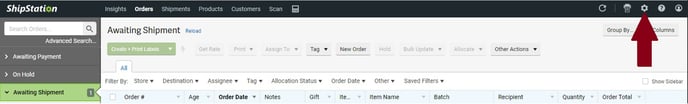
Select "Shipping", then "Carriers", next "Add funds"
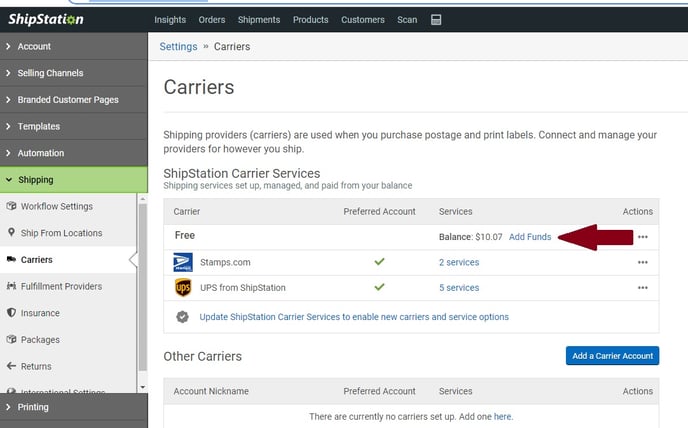
With the Directly add funds option you will add any amount over $10.00 directly into your account, or
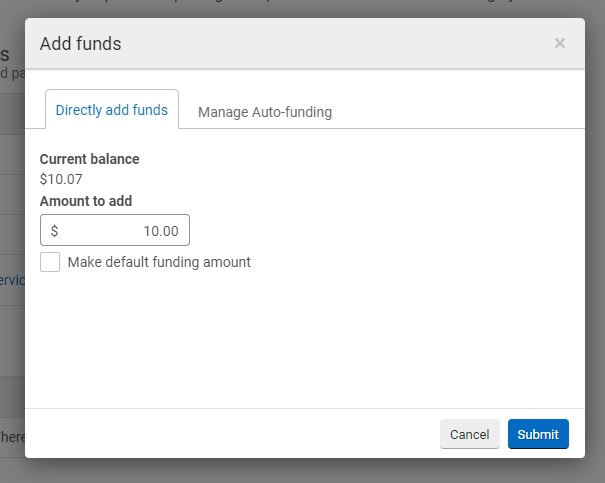
Use the Manage Auto-funding option to automatically set rules for refilling and auto paying into your account.
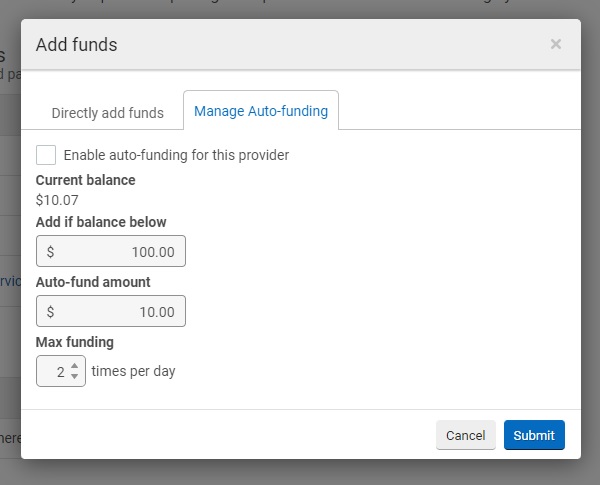
Once you hit Submit the funds will be pulled from your attached credit/debit card and deposited into your Stamps.com account so you can use those funds to pay for connected shipping charges.