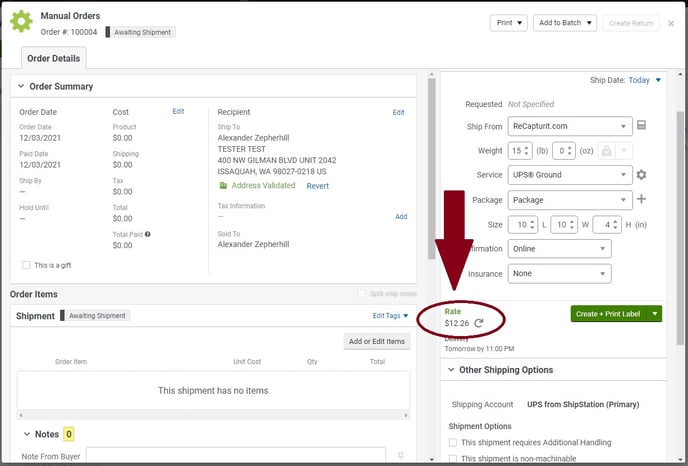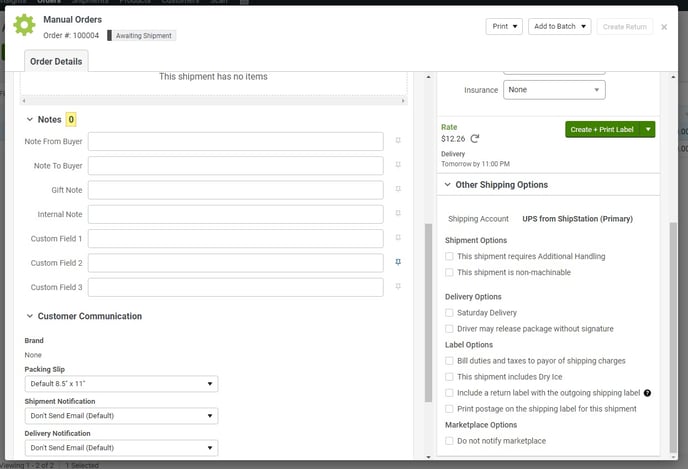Orders from ReCapturit are automatically loaded into your ShipStation dashboard based on the customer’s choices. To customize, consolidated orders, or to create an entirely new shipment, take these steps.
From your ShipStation account click on "Orders"
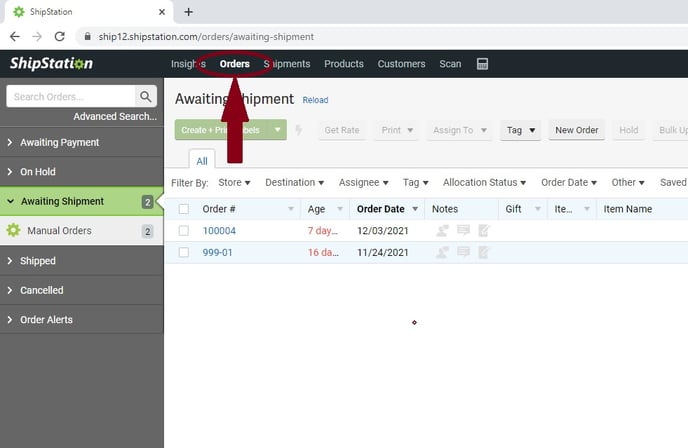
Select "New Order" and you will be presented with a screen for customer information:
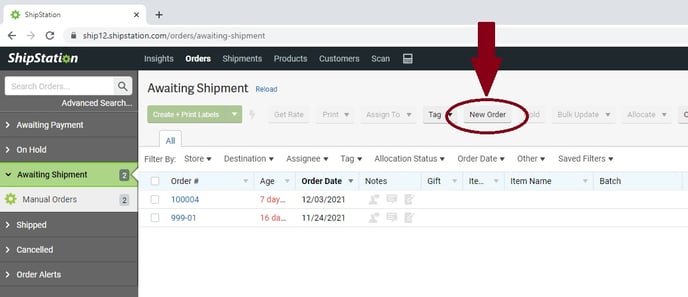
Enter the address information and click "Save Order"
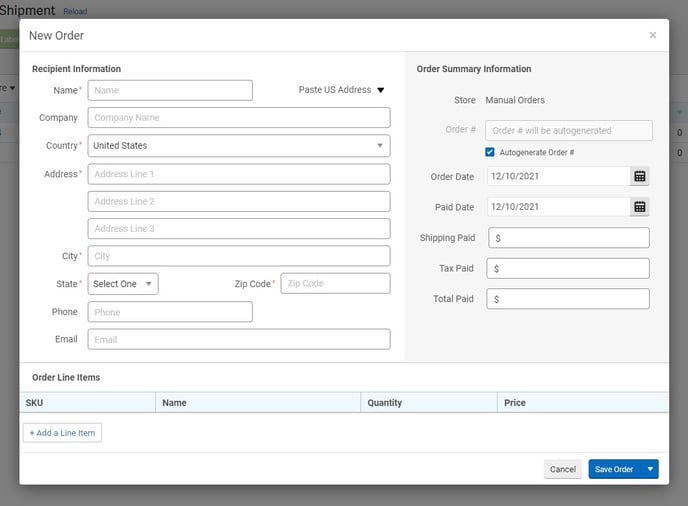
From there you will be asked to enter package dimensions, weight, any notes to the buyer, as well as service type and packaging.
Shipping Tip: If you are sending multiple packages via UPS or FedEx click the "+" next to "Package" to bring up the multiple package option, allowing you to send more than one box to the same recipient.
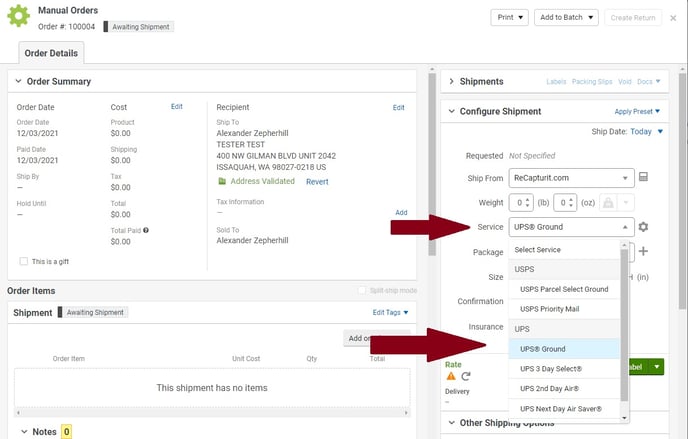
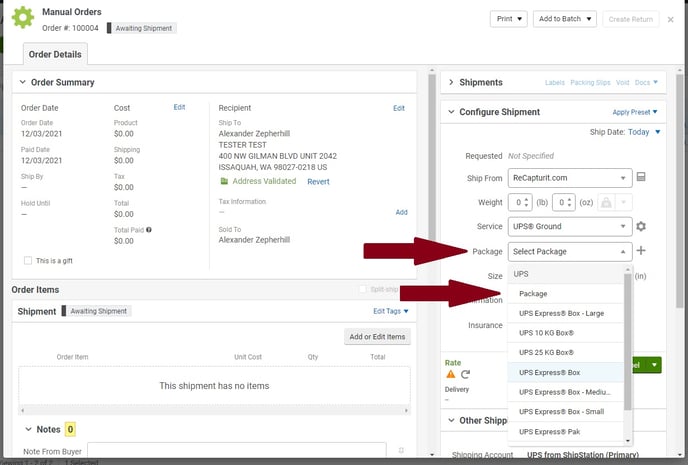
Add any additional services you may need, review the updated rate, and then click "Create and Print Label."