How do I customize or limit shipping services offered on my ReCapturit Seller Store?
You might not want to rush to get a Next Day Air package boxed and run to the UPS Store TODAY and you probably will never be shipping USPS media mail. This is a walkthrough on how to make those customizations.
- First things first you need to log into your ShipStation account here. (This will open another window)
- Select the "Settings Icon"
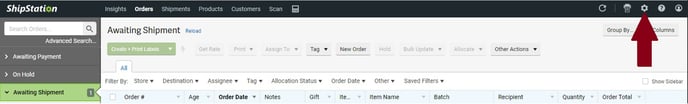
- Click on "Shipping" then "Carriers" and "Services"
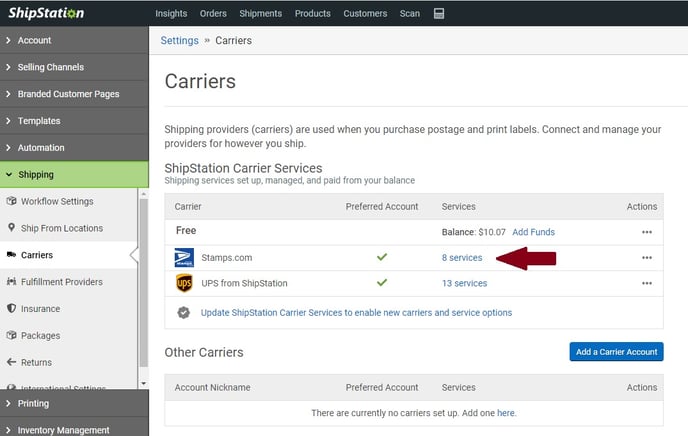
- The first example is from USPS listed here as Stamps.com. Uncheck all services that you do not wish to use and they will be removed from your ReCapturit store. First class packages have to be less than a pound so it might not be a viable option ether. Media mail should always be unchecked as well as the international options.
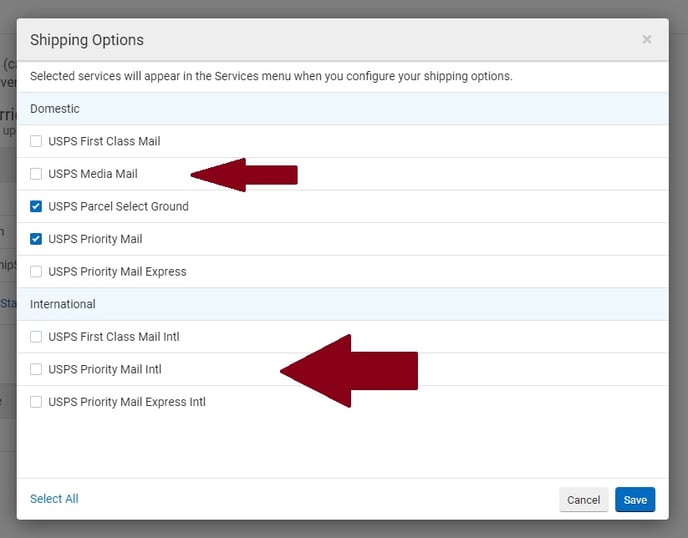
- For UPS remove the international options and then deselect any options you want to remove.
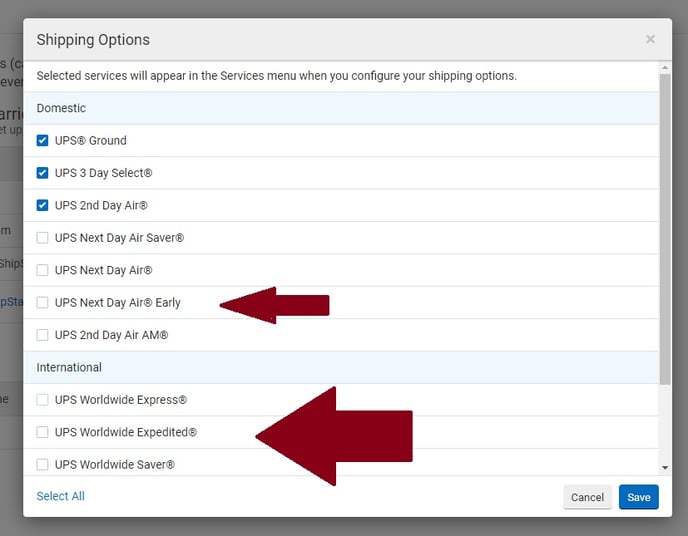
- If you have added additional carriers you can do the same with them as well.