How do I limit package types in ShipStation?
Although this was written as a temporary solution to a bug, it's a great option for business owners who want to customize or limit package sizes or delivery methods offered through their specific store.
*Think you've got the bug? Add an item from your store to your cart, and see which USPS shipping options are available to you. If some of the options listed seem too good to be true, or seem to defy the laws of physics, let us know! (IE: sending a bowling ball in a standard greeting card envelope.)
- Click here to open another window and go to www.shipstation.com to log into your ShipStation account.
- Click the "Settings Icon"
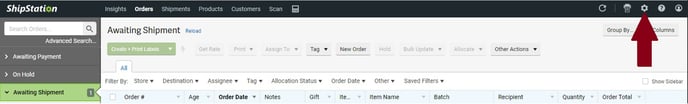
- Next click on "Shipping" followed by "Packages"
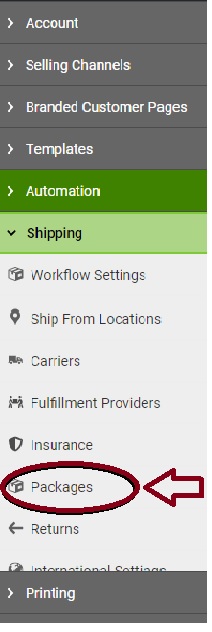
- Select USPS. You will see a variety of package types. The options that are checked, are the ones buyers will be able to chose from. If you're affected by the bug, we recommend you uncheck all but these 4 and save your changes:
-
- Package
- Cubic
- Large Package (any side > 12")
- Non Rectangular Package
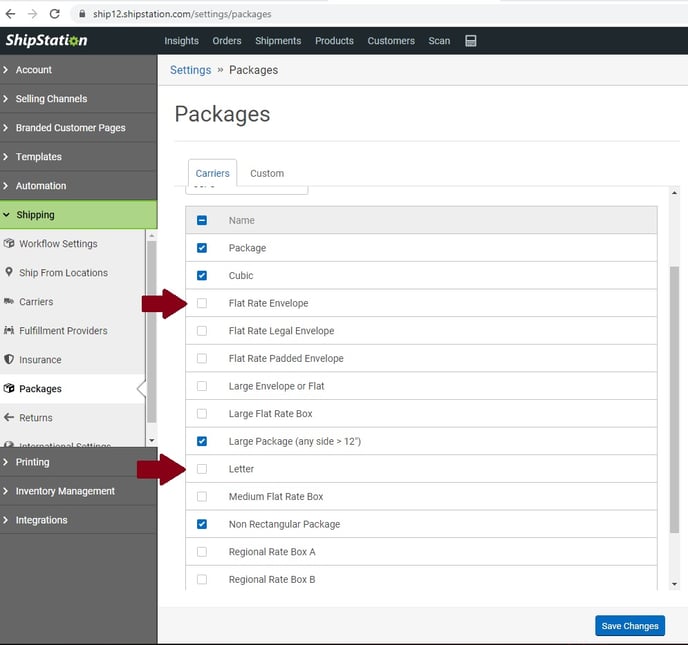
-
This issue does not seem to be affecting other shipping carriers.
If you have any questions please reach out to us at Contact@recapturit.com