From the Seller Dashboard - Profile - My Account - Stripe - Connect to Stripe - Enter required info
Getting Stripe linked up with your seller store will enable you to accept payments. You start the process by logging into your seller dashboard, going into the profile section and selecting "My Account"
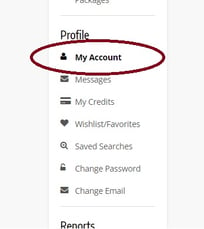
Next select Stripe from below account information
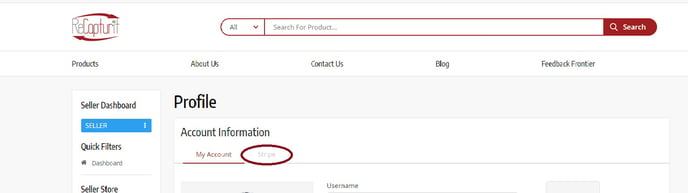
On the following screen click the blue Connect To Stripe
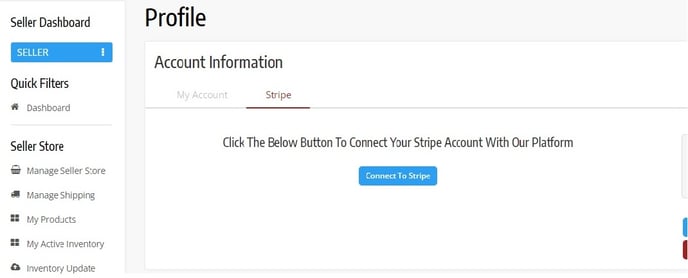
This will take you to stripe so you can fill out all of the needed fields. Below is a quick walkthrough from that point from Stripe.
