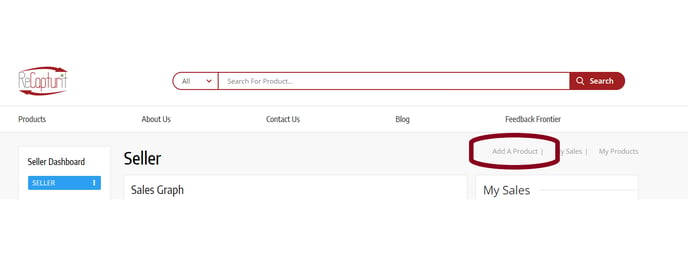Here are the things you will need on hand to start creating your online inventory: Tape Measure, Scale, Camera (phone, tablet or digital camera), Computer/Tablet to log into your Seller Dashboard
To get your items up on ReCapturit you will need to get some info on each item:
Item Dimensions: You will need to get the Length, Width, and Height/Depth of the item itself.
-
- Packaging Dimensions: Same as above but for the item in a box, on a pallet, wrapped, or crated
Weight: You will need to weigh each item so you can get an accurate shipping amount from ShipStation and the buyer from uShip for the larger items.
-
- Packaging Weight: This is the weight of the packaging materials only. The system figures out the totals for you. This is just the weight of the padding, box, pallet or other shipping materials.
-
- Picture file requirements: minimum of 500 x 500 pixels and a MAX size of 2mb. Supported file types are .Jpg, .Gif and .Png.
Product input: Once you have the pictures on your tablet or computer, log into you account and select "Add Products" in the upper right portion of your Seller Dashboard.